Adding security code to your iPhone enhances your privacy. But stress comes in when you forget the passcodes, and you do not know how to unlock the iPhone without a password. The iPhone can sometimes stop recognizing your fingerprint and the only way to unlock it is through the PIN, and if you can't remember what PIN number you've set there is only one solution possible: to restore your iPhone completely, erasing all data from your iPhone and the passcode lock along with it.
- How To Unlock A Locked Master Lock Without The Code
- Unlocking A Network Locked Phone
- How To Unlock Any Phone
- How To Unlock A Locked Iphone Without The Code
- How To Unlock Locked Phone
- Unlock Code For My Phone
- How To Unlock A Locked Phone Without The Codes
Are you suspecting that the secondhand iPhone you bought online may have been stolen from someone? The truth is that there is a high probability that your suspicion is true if the secondhand phone is screen locked or iCloud locked. However, if you're considering using the iPhone on the ground that you've already paid for it, then the next question that would come to your mind is, 'can a stolen iPhone be unlocked?'
Is It Possible to Unlock a Stolen iPhone?
Yes, it is very possible to unlock a stolen iPhone. This article introduces solutions to unlock a stolen locked by activation lock, screen lock and Apple ID.
| Solutions | Suitable for | Ease of Use | Time Needed | Success Rate |
|---|---|---|---|---|
| iBypasser | Activation Lock | Simple | <3 mins | High |
| Siri | Screen Lock | Complex | >30 mins | Low |
| Unlock Tool | Activated Devices | Simple | 10 mins | High |
- 1. How to Unlock Stolen iPhone Activation Lock via iBypasser
- 2. How to Unlock Stolen iPhone Screen via Siri - Only for Old iPhone
- 3. How to Unlock Stolen iPhone Screen & Apple ID via Unlock Tool - For Activated Devices
- 4. Hot FAQs about Unlock Stolen iPhone
- Q1. Is there a way to unlock the phone to contact the owner?
- Q2. Can I unlock a second-hand iPhone with iMyFone before activation lock comes on?
- Q3. What is an IMEI number and how do I find it?
- Q4. How do I know if the second hand iPhone is lost or stolen?
- Q5. What if i accidentally bought an lost iPhone?
How to Unlock Stolen iPhone Activation Lock via iBypasser
Recommended:
Suitable for: iPhone Stuck at iCloud Activation Lock
If an iPhone owner has turned on Find My iPhone, the one who acquires this device will be stuck on the activation lock after trying to reset it. Activation Lock is an iOS feature that prevents unauthorized control by requiring you to enter your Apple ID password before using an iPhone/iPad/iPod touch. This softwaredisables Find My iPhone and remove previous iCloud account without password in 5 minutes. You can easily switch to a new account and your device won't be tracked by the previous one.
iMyFone iBypasser iCloud activation lock bypass tool is designed to get rid of the screen requiring previous owner's Apple ID and passwords. This software supports to bypass iCloud activation lock screen on iPhone/iPad/iPod touch in minutes. Most iOS models are supported.
Features of iBypasser:
- Unlock stolen iPhone with activation lock without Apple ID or passwords.
- Support iPhone 5S to iPhone X running iOS 12.3 and later versions, iOS 13.6 is included.
- Access the iOS device and use iOS features except calls, cellular and iCloud.
- Sign in with a new Apple ID after bypassing iPhone activation lock.
- Disable tracking or erasing from the previous owner.
How to Unlock Stolen iPhone with Activation Lock via iBypasser
Make sure your iPhone can be regognized by iTunes. Here are the steps to unlock stolen iPhone with activation lock using iBypasser:
Step 1. Launch the software on your computer, and click 'Start'. Connect your iPhone to computer with a lightning cable.
Step 2. Then the software will download a package which helps you jailbreak the iPhone.
Step 3.Take simple steps given by the package and then click 'Next' when jailbreak is done.
Step 4. Finally click 'Start Bypass' and the program will start to bypass the iPhone activation lock screen. The bypassing process takes only seconds.
This is the video toturial to bypass icloud activation lock without password.
How to Unlock Stolen iPhone Screen via Siri - for Old iPhone
Recommended:
Suitable for: Old iPhone model running iOS 10.3.2 to 10.3.3 with screen lock
Bypassing locked screen on stolen iPhone via Siri does work on some older iPhone which is running on iOS 10.3.2 and iOS 10.3.3 versions.
The Siri method hacks into your iPhone using a security hole that the developers of iOS 10.3.2 to 10.3.3 failed to cover. It hacks into the iPhone and helps you unlock the device easily without losing data.
Here are the steps to unlock iPhone via Siri:
Step 1. Turn on the iPhone. Click and hold the Home button to activate Siri.
Step 2. Now ask Siri 'What time is it?' or any other command about time.
Step 3. When Siri displays time, click on the clock icon to open it.
Step 4. When it opens, click the '+' sign at the top right corner of the page.

Step 5. On the search box, type anything into it and long click on the typed word to display 'Options'.
Step 6. From the options you see on the screen, choose 'Select All' button to get more option.
Step 7. Select 'Share' and choose 'Message' when the new pop-up appears on the screen.
Step 8. Type anything in the 'To' field and click the return button on your keyboard.
Step 9. The text will be highlighted in green, tap the '+' icon again.
Step 10. Tap the 'Create new contact' tab.
Step 11. Instead of adding the contact details, tap the photo icon on the screen and choose 'Add Photo' option.
Step 12. Once you have done that, your device gallery will open for you to browse through the photos.
Step 13. Press the Home button and you will see the Home screen open. Now you have bypassed locked screen.

How to Unlock Stolen iPhone Screen & Apple ID via Unlock Tool - For Activated Devices
Recommended:
Suitable for: Activated iPhone with screen lock and Apple ID
Since the Siri method has some limitations, you may need to permanently remove the locks from iPhone. You can make it with the help of third-party iPhone unlocker. The one most users recommend is iMyFone LockWiper Unlock iPhone Passcode. It is a better solution for unlocking stolen iPhones no matter your want to unlock screen locks or Find My iPhone locks without password. It's built for everyone that anyone can handle it without knowing tech skills.
Main Features of LockWiper:
- iPhone Screen Unlocker:Permanently remove the digital passcodes, Face ID or Touch ID from iPhone when it's locked, disabled or even screen-broken. No passcode is needed.
- Apple ID Unlocker: Be very efficient to remove previously used Apple ID from activated iPhone without passwords.
- Restrictions Passcode Unlocker: Quickly recover restrictions passcode or erase screen time password without restoring or erasing iPhone.
1 Steps to Unlock Stolen iPhone Screen without Password:
Step 1. Download, install and launch iMyFone LockWiper on your Mac or PC. Then, choose 'Unlock Screen Passcode' mode and click 'Start' to begin.
Step 2. Connect your iPhone to your computer using a USB cable. The program will detect your device model, choose the correct firmware version, and click 'Download'.
Step 3. When it succeeds, click 'Start to Extract'.
Step 4. Click 'Start Unlock' then to start the unlocking process. Kindly wait for the process to finish.
2 Steps to Unlock Stolen iPhone iCloud Account:
Step 1. On iMyFone LockWiper's main interface, choose 'Unlock Apple ID' feature. Of course, link your iPhone to computer.
Step 2. Simply tap 'Start to Unlock' to proceed.
Step 3. Follow the onscreen instructions on LockWiper to reset all settings on your iPhone. When it's done, LockWiper immediately starts disabling the Find My iPhone.
Hot FAQs about Unlock Stolen iPhone
1If I find an iphone, is there a way to unlock the phone to contact the owner?
Unfortunatly, Apple does not giving out pre-ower's details due to users privacy. However, you can wait for an incoming call or type *#06# in the phone app and press call button to get the IMEI number, then call the Carrier and ask them to track the owner using this number or hand it to the local police station.
2I bought a second-hand iPhone with passcode, can i remove the passcode and Apple ID first with iMyFone before activation lock comes on?
You can unlock the phone with iMyFone LockWiper. However, you may need to confirm with the seller if Find My iPhone is turned on. If it is on, you may get stuck in iCloud activation lock after unlocking.
3What is an IMEI number and how do I find it?
An IMEI number is the unique identification or serial number of 15 digits. The IMEI number can be found on the silver sticker on the back of your phone, under the battery pack, or on the box your phone came in.
4How do I know if the second hand iPhone I bought is lost or stolen?
'If you are buying an iPhone second-hand
, always make sure to check the IMEI number on the Stolen Phone Checker before you make the purchase.'
5What if i accidentally bought an lost iPhone?
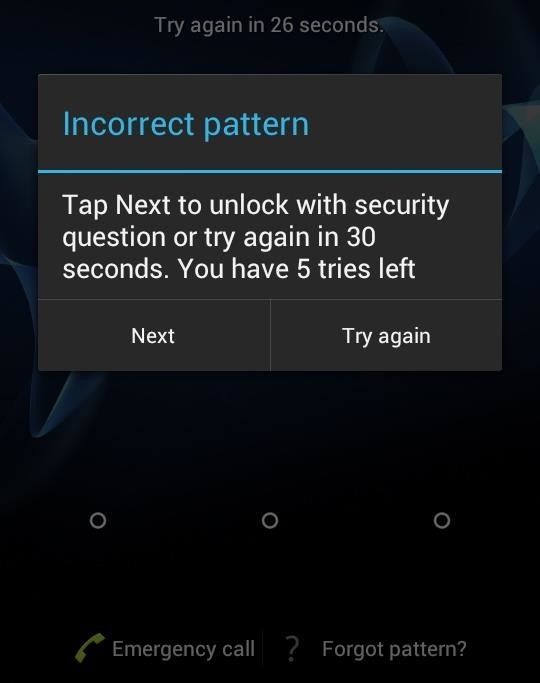
Contact the seller and ask for an replacement, or hand it to the local Apple store or Police Station.You can also wait for an in-coming call from the previous owner.
Conclusion
Going through all the solutions offered above to unlock a stolen iPhone, you might have had a clear understanding of each solution and the situation it fits. If you happen to acquire an iPhone with activation lock, iMyFone iBypasser can bypass the activation lock screen and allow you to set up the device with a new Find My iPhone account. Its free trial enables you to check whether your device is supported or not. Why not give it and also give yourself a chance to check?
Summary
We can unlock iPhone without password by Siri but only achievable in some iOS systems; you can also make iPhone into Recovery Mode to unlock iPhone without password, but you'll lose all iPhone data; you can use iTunes to remove iDevice to unlock iPhone without password in the case you have synced iPhone to iTunes; fortunately, you can unlock any iDevice without password by EelPhone DelPassCode in steps!
“ Not long ago, I bought an iPhone 6 for my mom. She was very happy, and she set a lock screen password for her iPhone 6 after. At that time, she didn't write it down, so since then the iPhone 6 was locked for a long time. How to unlock iPhone 6 without password? ”
Why your iPhone screen is locked? Because you have entered the wrong password for 6 times. Follow this article, you have 4 ways to unlock iPhone without password.
Way 1: How to Unlock iPhone Password BY Siri [Free]
Sometimes, we can unlock iPhone password by using Siri, but not many idevice can unlock iPhone without password with the updating of iOS.
Step 1: Hold on the Home button by any finger and release the button until Siri comes out.
Step 2: You say “ What time it is? ” to Siri.
Step 3: When comes the clock, click it.
Step 4: You have entered clock and click “ Timer ” from the bottom right corner.
Step 5: Set the Timer time for around 10 seconds, then tap “ When Timer Ends ”.
Step 6: If you can see “ Buy More Tones ”, tap it you can unlock iPhone without password. If not, you can't unlock iPhone by Siri.
Way 2: How to Unlock your iPhone Without Password Using iTunes [Free]
iTunes is a good tool to backup and restore iPhone. Without password, you can unlock iPhone without password by using iTunes. iTunes will erase you related iPhone and its password.
How To Unlock A Locked Master Lock Without The Code
Step 1: Connect locked iPhone to PC.
Step 2: Launch iTunes, but if you still need enter password, you should try the third or the fourth way to unlock iPhone.
Step 3: After connected to iTunes, backup your iPhone, just click “ Restore iPhone ” to start unlokc iPhone without password.
Once unlocked iPhone without password, setup iPhone and restore from iTunes backup file, reconnect iPhone to iTunes, and click on Restore iPhone Backup, choose the most relevant backup file to get back all data.
Way 3: How to Unlock iPhone Password Using Recovery Mode [Free]
In the case that you no have iTunes, you can put iPhone into Recovery Mode to unlock iPhone without password. But you still should ask for iTunes APP for help.
Step 1: Download iTunes and install it on your computer.
Step 2:
 Connect your iDevice to PC via USB cable, after connected, you should force restart your iDevice. How to force restart iDevice?
Connect your iDevice to PC via USB cable, after connected, you should force restart your iDevice. How to force restart iDevice?iPhone 8 or later
Press and quickly release Volume Up button > Press and quickly release Volume Down button> Press and hold Side button until you see the recovery-mode screen.
iPhone 7 or iPhone 7 Plus
Press and hold Side and Volume Down buttons at the same time until you see the recovery-mode screen.
iPhone 6s and earlier, iPad, or iPod touch

Press and hold both Home and Top (or Side) buttons at the same time until you see the recovery-mode screen.
Step 3:
Unlocking A Network Locked Phone
Click “ Restore ” when required to Update or Restore you iDevice.Step 4: It takes around 15 minutes for iTunes to download software for your idevice. During the process of downloading software, you should guarantee the Recovery Mode of your iPhone, if not, repeat step 2 and step 3.
After the process finished, you unlocked iPhone without password and you can set up and use your idevice.
Way 4: How to Unlock Phone Without Password iPhone Using EelPhone DelPassCode [Eeffective]
Are these ways inappropriate? The operation is too complicated? We give you a faster and simpler way to unlock iPhone without password. How to unlock your iPhone without password? How to unlock iPhone screen? How to unlock a iPhone without password? EelPhone DelPassCode can help us.
Step 1: Download and launch EelPhone DelPassCode, click the function in the home page to unlock iPhone without password.
Step 2: Before “ Start ” unlock iPhone without password, you should read the warning from the page.
Step 3: Connect your locked iPhone to PC via USB cable. After connected, click “ Next ” to go on.
Step 4: Put your idevice into recovery or DFU mode with the instruction if iPhone can't be detected automatically, choose the idevice type first.
Select the right iOS model information from the list.
Step 5: Click on “ Start”to start download iPSW data package.
If it fails to download, click “ Copy ” to download the iPSW package in a browser.
If you have already downloaded a firmware package on your computer, click “ Select ” to select iPSW package to start unlock iPhone without password.
How To Unlock Any Phone
Step 6: Waiting a moment during EelPhone Unlock is downloading and verifying the firmware.
Step 7: After firmware downloaded, the tool will unpack data package automatically, just wait a moment.
Step 8: Extraction completed, click “ Unlock Now
How To Unlock A Locked Iphone Without The Code
”.How To Unlock Locked Phone
Unlock Code For My Phone
Step 9: Waiting until you have unlocked iPhone.Alex Scott
How To Unlock A Locked Phone Without The Codes
This article was updated on 12 August, 2020
